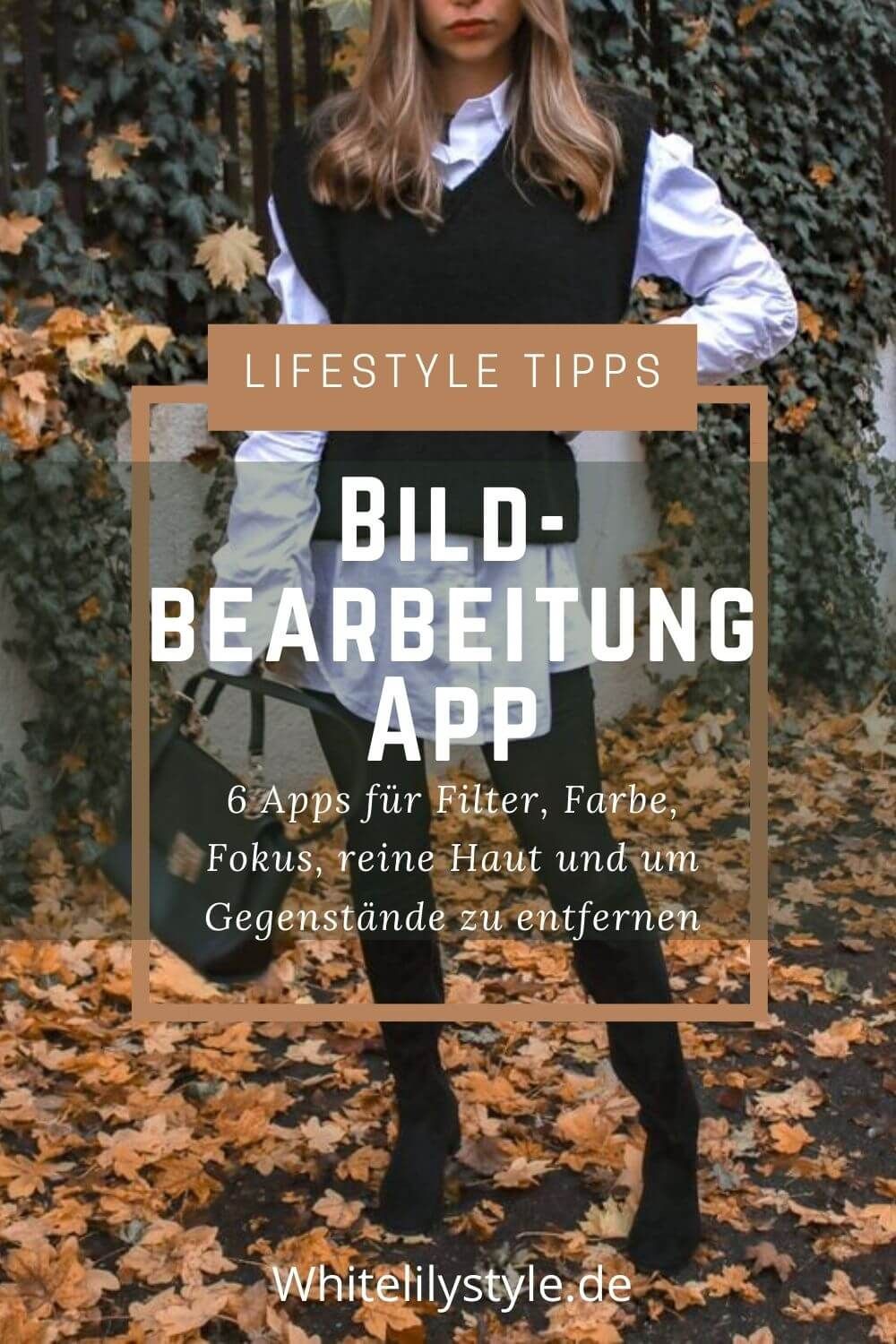Image editing app – 6 apps for the perfect picture (filter, color, focus uvm.)
You want to stand out, snap the perfect picture and wow your friends and fans on Instagram? So you’re looking for the perfect location, have a beautiful picture taken of you and love it. But when you get home, you realize the lighting isn’t right, a few people are grimacing in the background, and the focus isn’t right. No problem with these 6 photo editing apps you have a solution for every problem!
1. Filter
Filters can be found in many cell phone image editing apps. They offer a quick and easy way to give your picture a color tone that you can use over and over again. Filter apps are great for Instagram, for example, to create a consistent feed. By the way, my favorite filters from VSCO are C1 and HB2

OUTFIT INSPIRATION – COMBINE PAPERBAG SHORTS & OUTFIT DETAILS
A great image editing app for filters is VSCO.
2. Color settings
A similar effect as filters has the color setting. Very specifically this works with Lightroom. Here you can vary the saturation, hue and luminance of individual colors. But many more editing options are offered by the image editing app and since it’s available for free as an app, you should definitely try it out.

WHAT TO WEAR IN THE HEAT – STAY COOL IN SUMMER WITH THESE 4 CLOTHES
Lightroom in combination with Photoshop is available for 10€/month or you can use Lightroom’s free image editing app.
3. Focus/ Sharpness
The image editing app Snapseed offers the possibility to selectively set the focus on a self-selected area. How intense the bokeh will be you can also change there by up or. down wipe self select. Want to post your picture on Instagram and have only one focus point, then you can adjust the focus and sharpness under Tilt Shift and Sharpness.
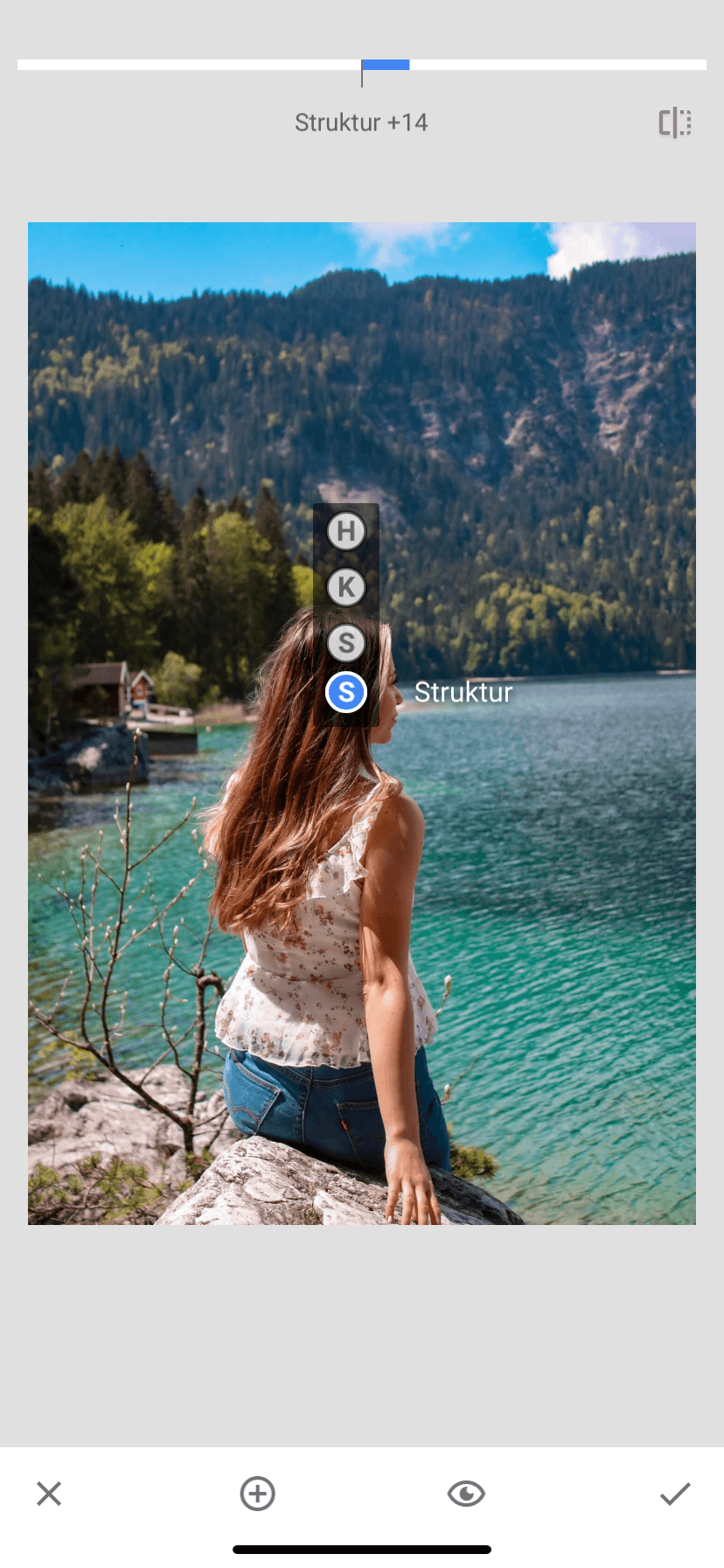
Eibsee – Tips around Bavaria’s most beautiful lake!
Adjust and determine sharpness and focus on Instagram and Snapseed
4. Add objects or remove people from the image
If you want to insert objects in a picture or remove people from the picture there is the possibility to do that via Photoshop. A free alternative is again the image editing app Snapseed, here you can easily do both with the double exposure feature. If you want a detailed tutorial on how exactly the image editing app works, then let me know in the comment box.
Add or remove things with Snapseed
5. Beautify skin etc.
Probably the most commonly used image editing feature is the blur for beautiful, clear skin. The most popular and best free app for this image editing is Facetune. Many of the features are free, but some specific features require a fee, but for skin editing it’s perfectly adequate.
Pure skin with the free image editing app Facetune
6. Stickers, frames and lines for a unique design
The next app for image editing is PicsArt. PicsArt is for the creative among you, because here you can add stickers, frames and cool effects. You can also create your own stickers or frame designs! The app is super fun and with this photo editing app you can let your creativity run wild.

PicsArt offers many ways to let your creativity run wild